- Welcome
- Getting started
- Latest updates
- Foundations
-
Components
- Accordion
- Alert
- Alignment
- App Search Modal
- Aria live
- Autosuggest
- Badge
- Banner alert
- Bar chart
- Blockquote
- Bottom navigation
- Bottom sheet
- Breadcrumb
- Breakpoint
- Button
- Calendar
- Card
- Card list
- Card button
- Carousel
- Checkbox
- Chip
- Chip group
- Code
- Content cards
- Data Table
- Datepicker
- Description list
- Dialog
- Divider
- Drawer
- Field Set
- Flare
- Flat list
- Flight leg
- Floating action button
- Floating notification
- Form label
- Form validation
- Graphic promotion
- Horizontal navigation
- Icon
- Image
- Image Gallery
- Infinite scroll
- Info Banner
- Inset Banner
- Link
- List
- Map
- Mobile scroll container
- Modal
- Navigation bar
- Navigation Tab Group
- Nudger
- Overlay
- Page indicator
- Pagination
- Panel
- Phone input
- Picker
- Popover
- Price
- Progress bar
- Radio button
- Rating
- Rating Bar
- Scrollable calendar
- Search Modal
- Section header
- Section list
- Select
- Skeleton
- Skip link
- Slider
- Snackbar
- Snippet
- Spinner
- Split input
- Star rating
- Swap Button
- Switch
- Table
- Text
- Text input
- Theming
- Ticket
- Toast
- Tooltip
- Touchable native feedback
- Touchable overlay
- Search Input Summary
- Content
- Accessibility
- Contributing
- Localisation
Skeleton
Skeleton components provides a standard way to build a skeleton loading view with shimmer animation.
Skeleton
Default
| Day | Night |
|---|---|
 |
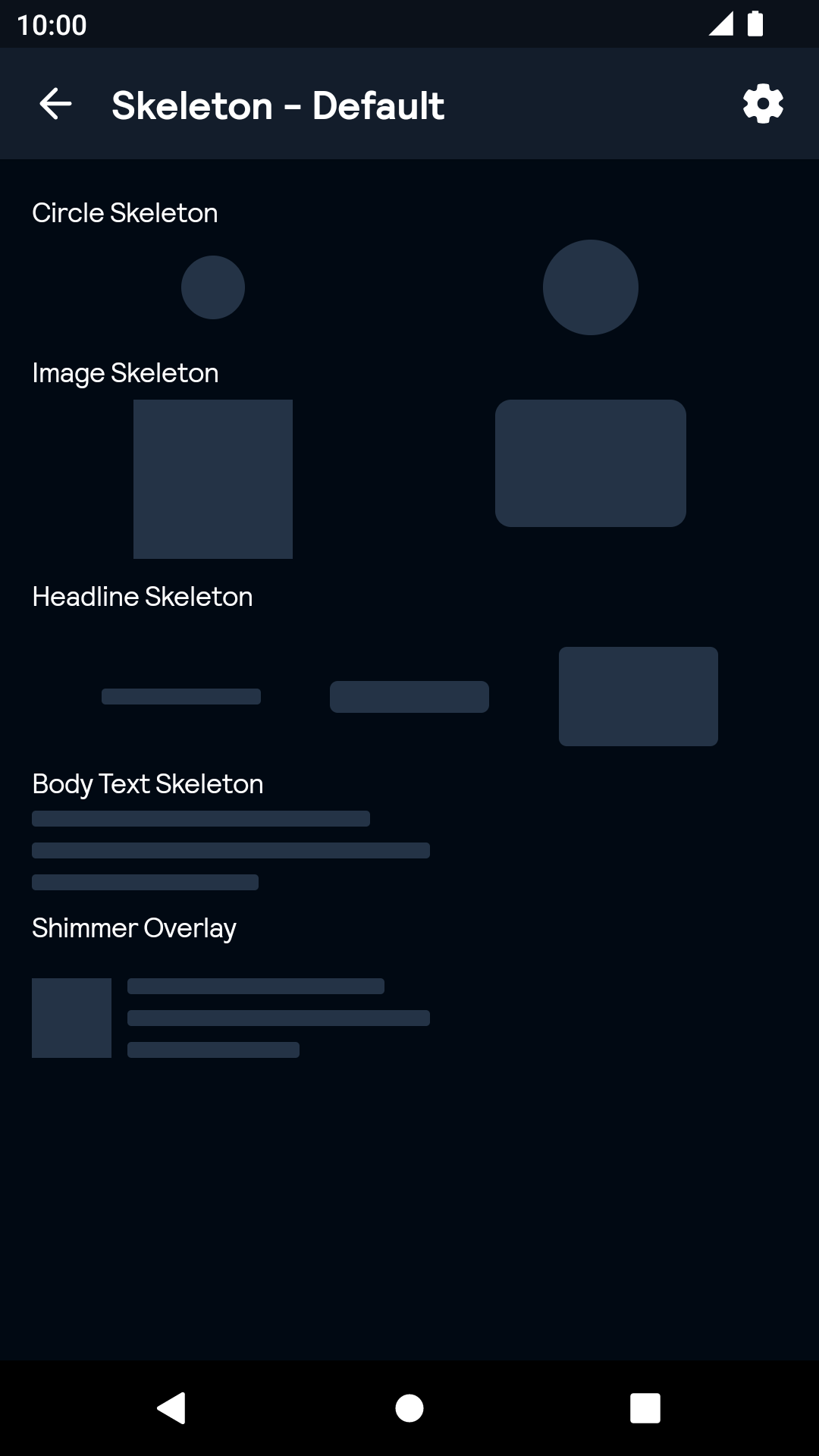 |
Installation
Backpack Compose is available through Maven Central. Check the main Readme for a complete installation guide.
Usage
Skeleton components is built for an composition with shimmer animation. It is often used for a loading screen or loading cards. There is a shimmer overlay which is to wrap the whole composition. There are 4 base elements with pre-selected size or custom size support: image skeleton, circle skeleton, headline skeleton and body text skeleton, they represent the real block as their name in a composition. You should put the whole composition into a shimmer overlay to add shimmer animation.
Example of a shimmer overlay:
import net.skyscanner.backpack.compose.sleketon.BpkImageSkeleton
import net.skyscanner.backpack.compose.sleketon.BpkBodyTextSkeleton
import net.skyscanner.backpack.compose.sleketon.BpkShimmerOverlay
BpkShimmerOverlay(modifier = Modifier.width(200.dp).wrapContentHeight()){
Row() {
BpkImageSkeleton(modifier = Modifier.size(BpkSpacing.Xxl, BpkSpacing.Xxl))
BpkBodyTextSkeleton(modifier = Modifier.padding(start=BpkSpacing.Md).width(152.dp))
}
}Image skeleton requires width and height dimension, you should specify them to get an expected size.
Example of a image skeleton:
import net.skyscanner.backpack.compose.sleketon.BpkImageSkeleton
BpkImageSkeleton(modifier = Modifier.size(BpkSpacing.Xxl.times(2), BpkSpacing.Xxl.times(2)),
cornerType = BpkSkeletonCornerType.Rounded)Circle skeleton have pre-selected size. circleSize: small(32 dp), large(48 dp), custom(xx dp) You could specify a pre-selected size or a custom size.
Example of a circle skeleton:
import net.skyscanner.backpack.compose.sleketon.BpkCircleSkeleton
Row(
modifier = Modifier.fillMaxWidth(),
verticalAlignment = Alignment.CenterVertically,
horizontalArrangement = Arrangement.SpaceAround
) {
BpkCircleSkeleton(circleSize = BpkCircleSizeType.Custom(BpkSpacing.Xl))
BpkCircleSkeleton(circleSize = BpkCircleSizeType.Large)
}Headline skeleton have pre-selected height. skeletonHeightSize: small(8 dp), medium(16 dp), large(32 dp), custom. You could specify a pre-selected height or a custom height. You should specify the width to any size to keep consistent with your design.
Example of a headline skeleton:
import net.skyscanner.backpack.compose.sleketon.BpkHeadlineSkeleton
Row(
modifier = Modifier.fillMaxWidth(),
verticalAlignment = Alignment.CenterVertically,
horizontalArrangement = Arrangement.SpaceEvenly
) {
BpkHeadlineSkeleton(modifier = Modifier.width(BpkSpacing.Xxl.times(2)), BpkSkeletonSizeType.Small)
BpkHeadlineSkeleton(modifier = Modifier.width(BpkSpacing.Xxl.times(2)), BpkSkeletonSizeType.Medium)
BpkHeadlineSkeleton(modifier = Modifier.width(BpkSpacing.Xxl.times(2)).height(50.dp), BpkSkeletonSizeType.Custom)
}Body text skeleton have its own height(40 dp), you should never to reset it. You should only specify width for it.
Example of a body text skeleton:
import net.skyscanner.backpack.compose.sleketon.BpkBodyTextSkeleton
BpkBodyTextSkeleton(modifier = Modifier.width(BpkSpacing.Xxl.times(5)))
Made with ❤️ by Skyscanner © 2024
© 2024 Skyscanner Backpack. Page last updated on Oct 31, 2022, 13:37


