- Welcome
- Getting started
- Latest updates
- Foundations
-
Components
- Accordion
- Alert
- Alignment
- App Search Modal
- Aria live
- Autosuggest
- Badge
- Banner alert
- Bar chart
- Blockquote
- Bottom navigation
- Bottom sheet
- Breadcrumb
- Breakpoint
- Button
- Calendar
- Card
- Card list
- Card button
- Carousel
- Checkbox
- Chip
- Chip group
- Code
- Content cards
- Data Table
- Datepicker
- Description list
- Dialog
- Divider
- Drawer
- Field Set
- Flare
- Flat list
- Flight leg
- Floating action button
- Floating notification
- Form label
- Form validation
- Graphic promotion
- Horizontal navigation
- Icon
- Image
- Image Gallery
- Infinite scroll
- Info Banner
- Inset Banner
- Link
- List
- Map
- Mobile scroll container
- Modal
- Navigation bar
- Navigation Tab Group
- Nudger
- Overlay
- Page indicator
- Pagination
- Panel
- Phone input
- Picker
- Popover
- Price
- Progress bar
- Radio button
- Rating
- Rating Bar
- Scrollable calendar
- Search Modal
- Section header
- Section list
- Select
- Skeleton
- Skip link
- Slider
- Snackbar
- Snippet
- Spinner
- Split input
- Star rating
- Swap Button
- Switch
- Table
- Text
- Text input
- Theming
- Ticket
- Toast
- Tooltip
- Touchable native feedback
- Touchable overlay
- Search Input Summary
- Content
- Accessibility
- Contributing
- Localisation
Snippet
Snippet
Landscape (default)
| Day | Night |
|---|---|
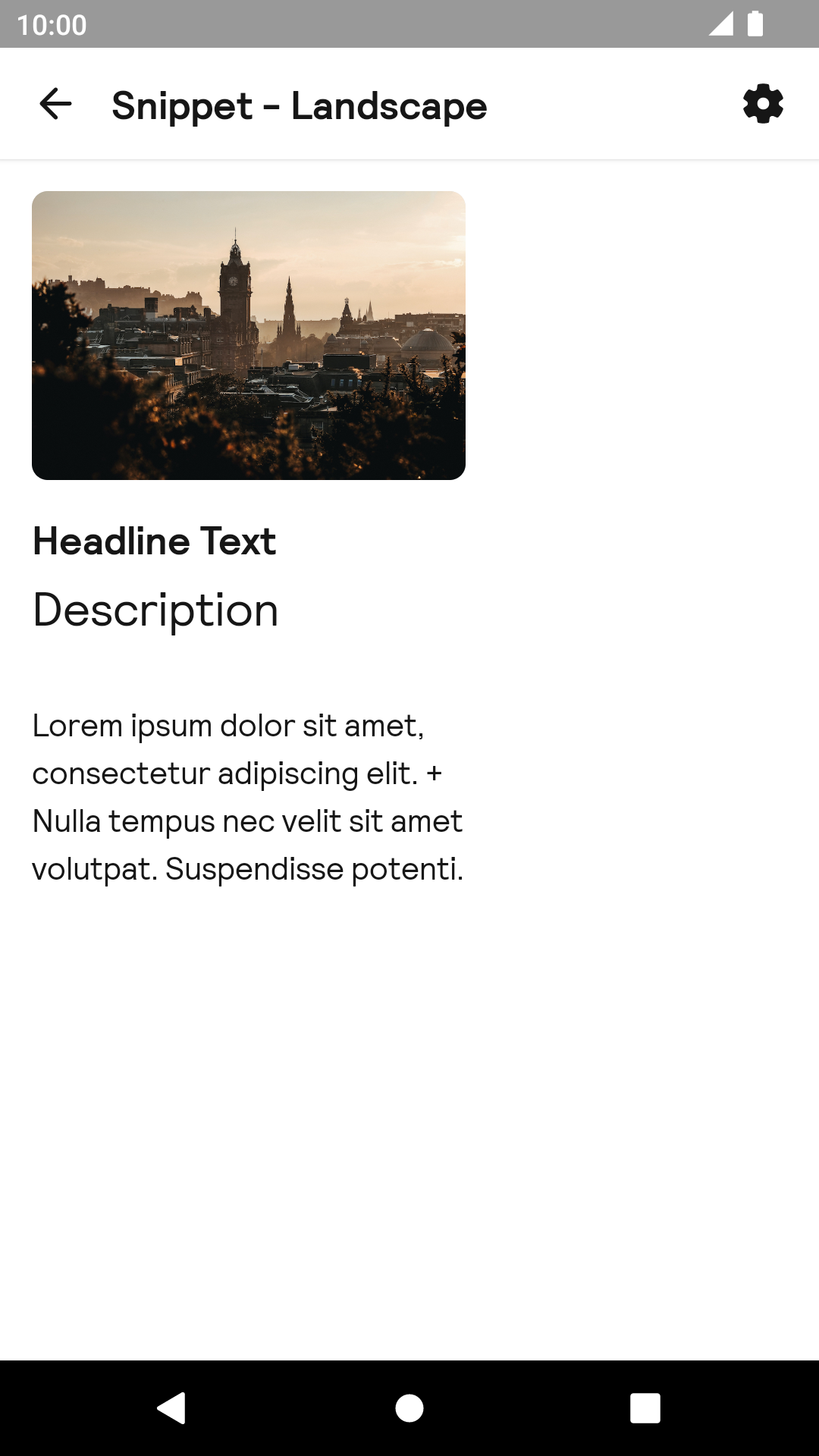 |
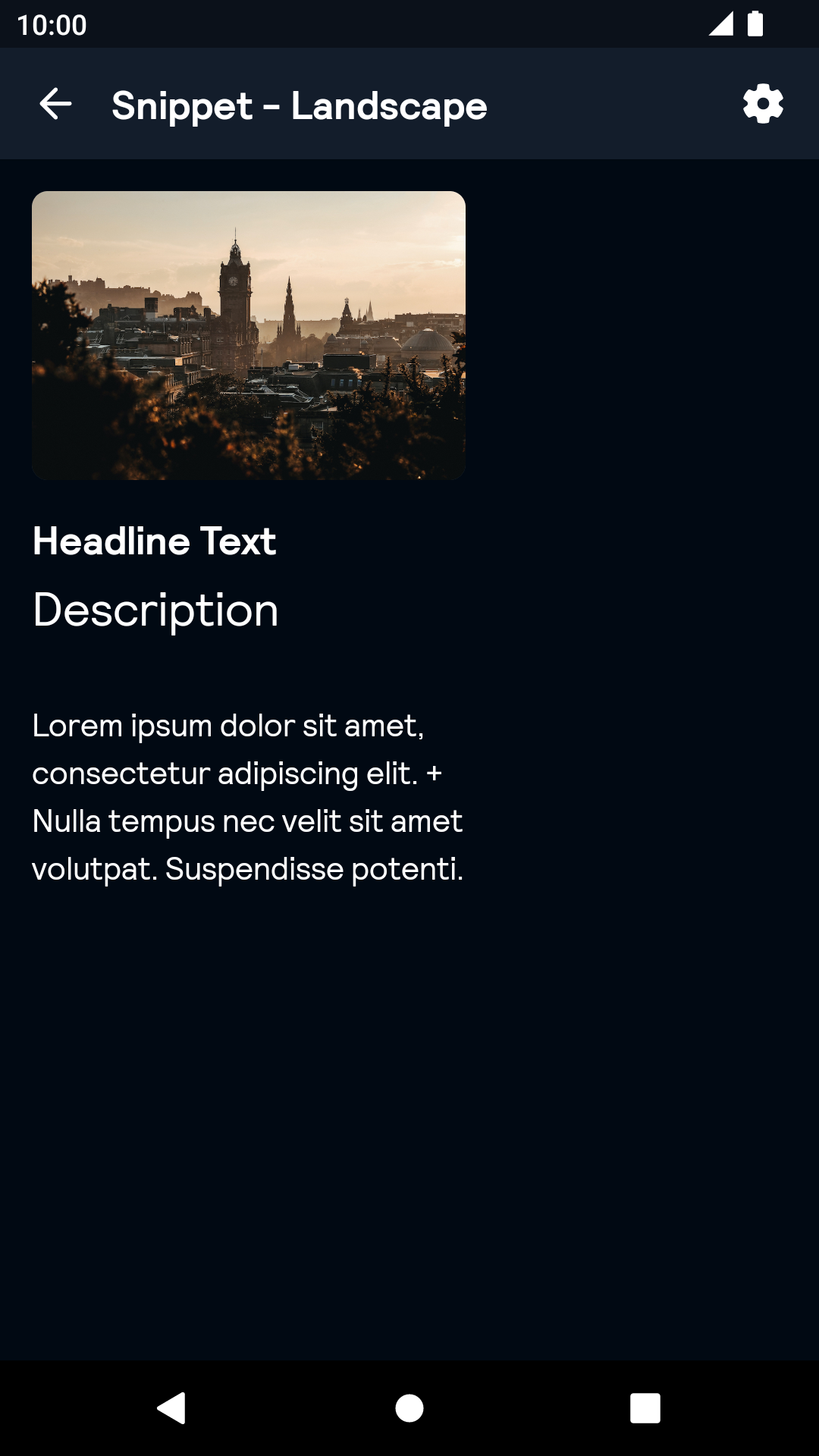 |
Square
| Day | Night |
|---|---|
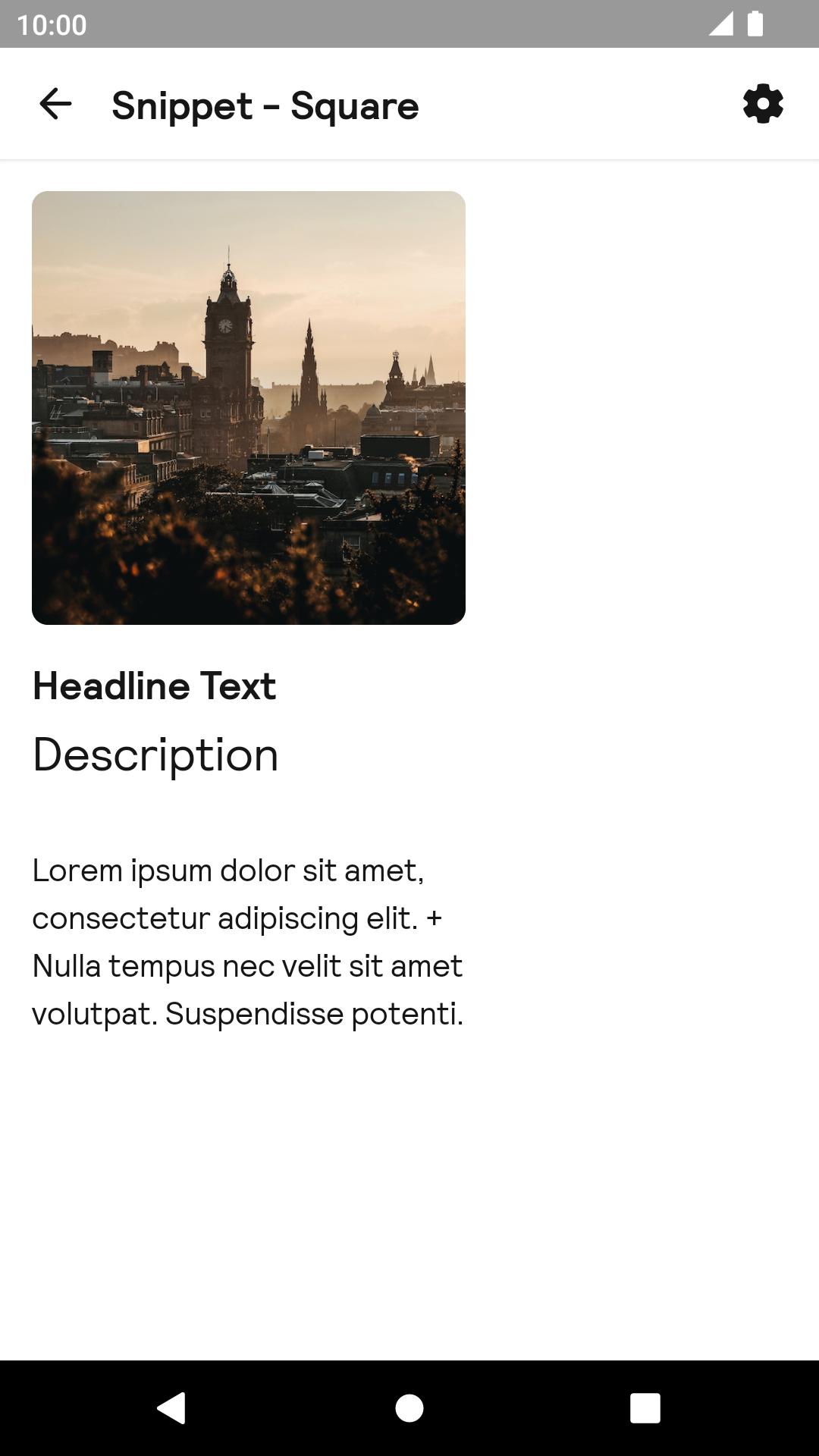 |
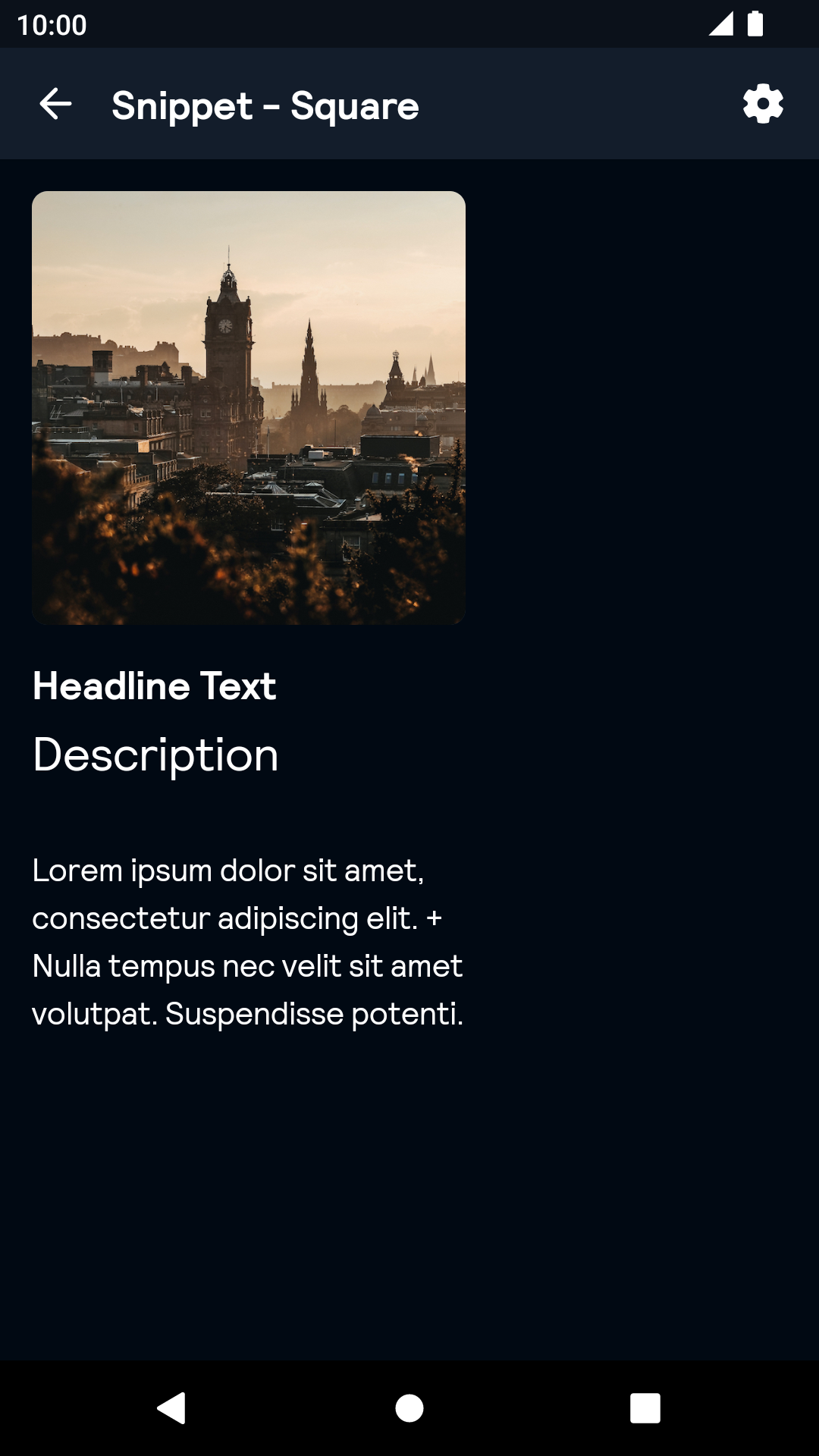 |
Portrait
| Day | Night |
|---|---|
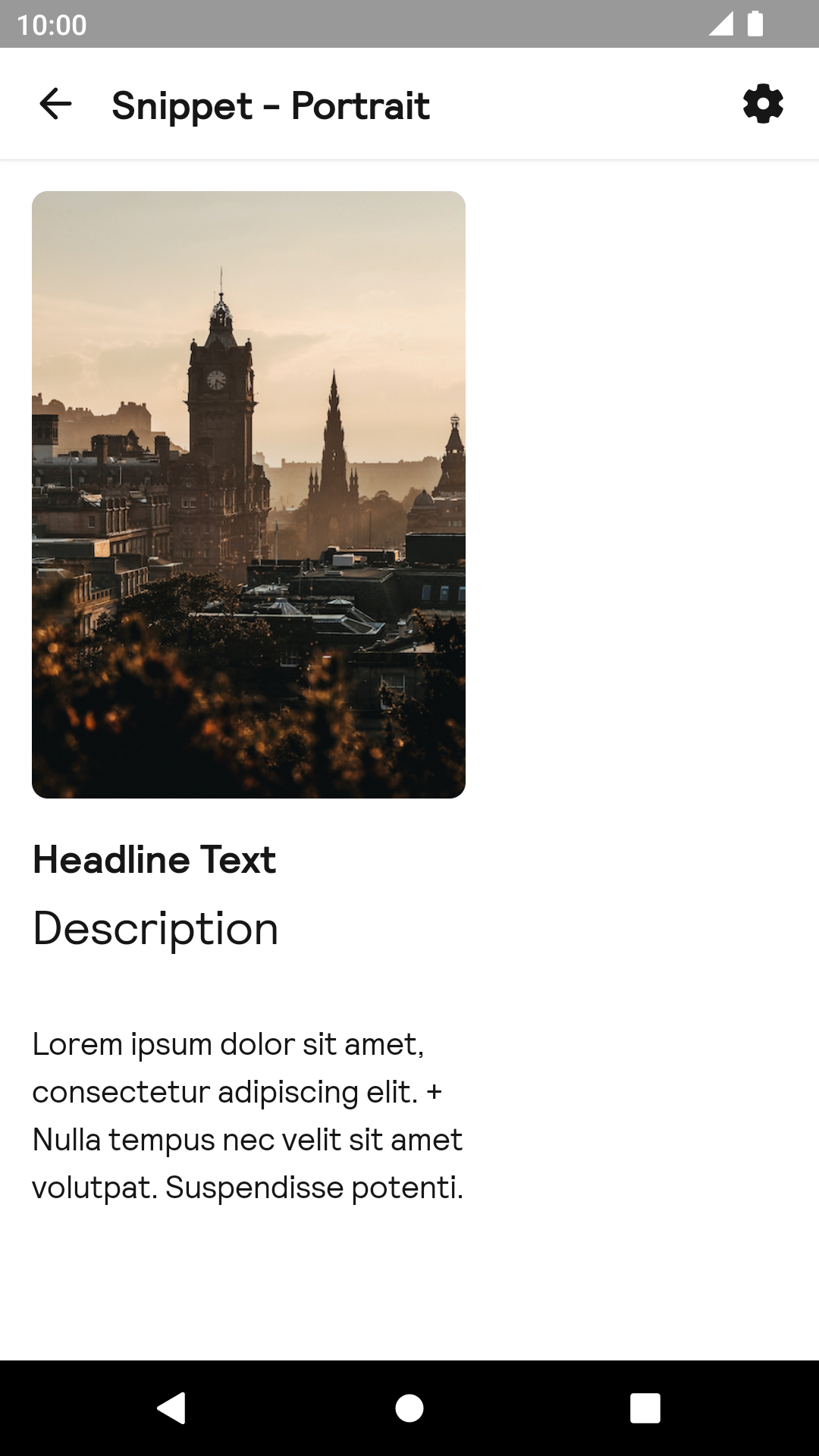 |
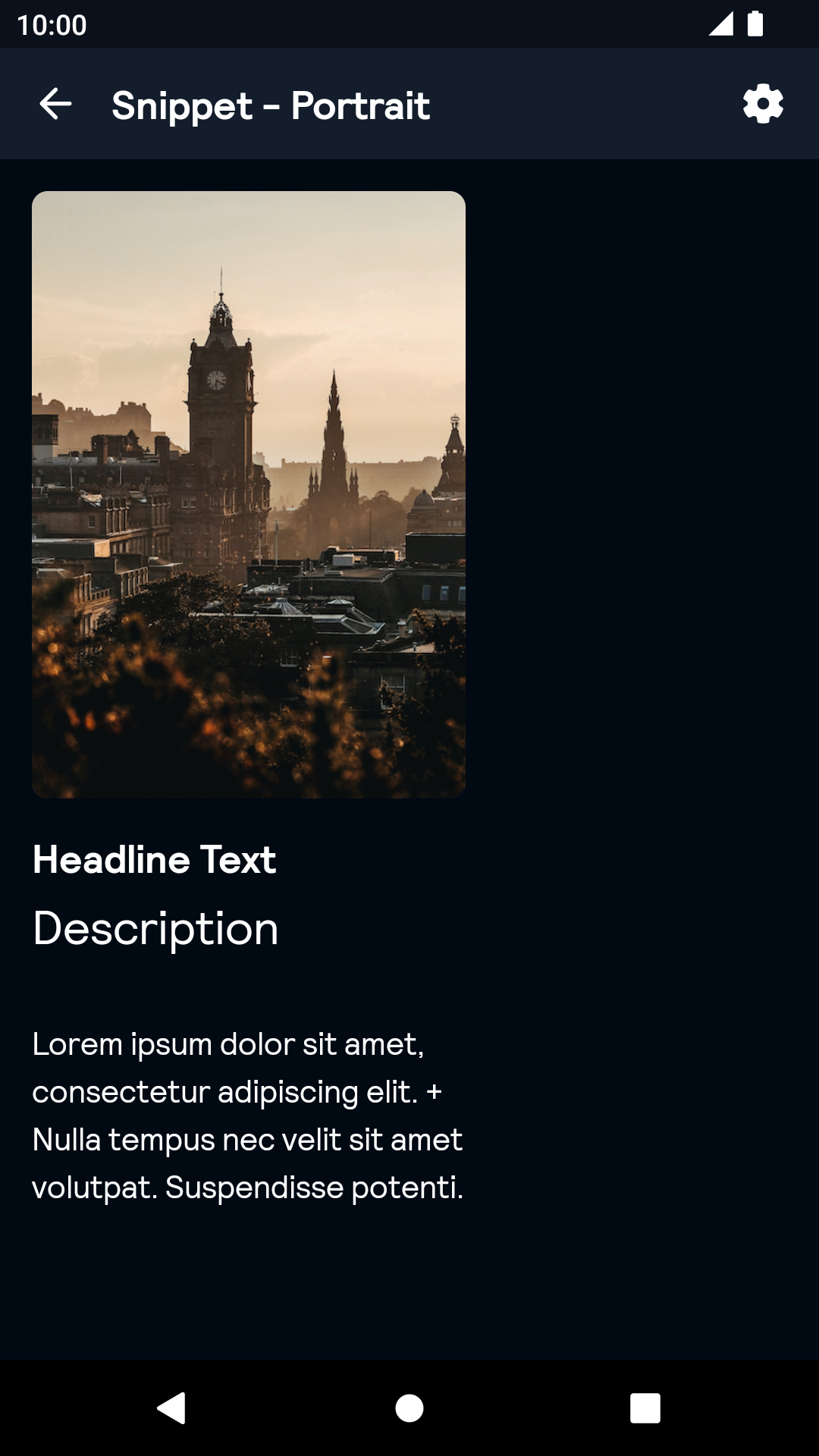 |
Installation
Backpack Compose is available through Maven Central. Check the main Readme for a complete installation guide.
Usage
Snippet with image only
All text fields are optional, which means by default BPKSnippet only has an image. If you don't specify an imageOrientation parameter it will use the Landscape type
import net.skyscanner.backpack.compose.snippet.BpkSnippet
import net.skyscanner.backpack.compose.snippet.ImageOrientation
BpkSnippet {
Image(
contentDescription = stringResource(R.string.snippet_image_content_description),
contentScale = ContentScale.Crop,
painter = painterResource(R.drawable.snippet_placeholder_1),
)
}Snippet with all text fields
import net.skyscanner.backpack.compose.snippet.BpkSnippet
import net.skyscanner.backpack.compose.snippet.ImageOrientation
BpkSnippet(
bodyText = bodyText,
description = description,
headline = headline,
imageOrientation = imageOrientation,
) {
Image(
contentDescription = stringResource(R.string.snippet_image_content_description),
contentScale = ContentScale.Crop,
painter = painterResource(R.drawable.snippet_placeholder_1),
)
}Snippet with action to be performed on tap
Optionally, Snippet can also perform an action on tap, passing in the onClick closure argument:
import net.skyscanner.backpack.compose.snippet.BpkSnippet
import net.skyscanner.backpack.compose.snippet.ImageOrientation
BpkSnippet(
bodyText = bodyText,
description = description,
headline = headline,
imageOrientation = imageOrientation,
onClick = {}
) {
Image(
contentDescription = stringResource(R.string.snippet_image_content_description),
contentScale = ContentScale.Crop,
painter = painterResource(R.drawable.snippet_placeholder_1),
)
}Made with ❤️ by Skyscanner © 2024
© 2024 Skyscanner Backpack. Page last updated on Aug 25, 2023, 08:51


