Backpack-SwiftUI/BannerAlert
| Day | Night |
|---|---|
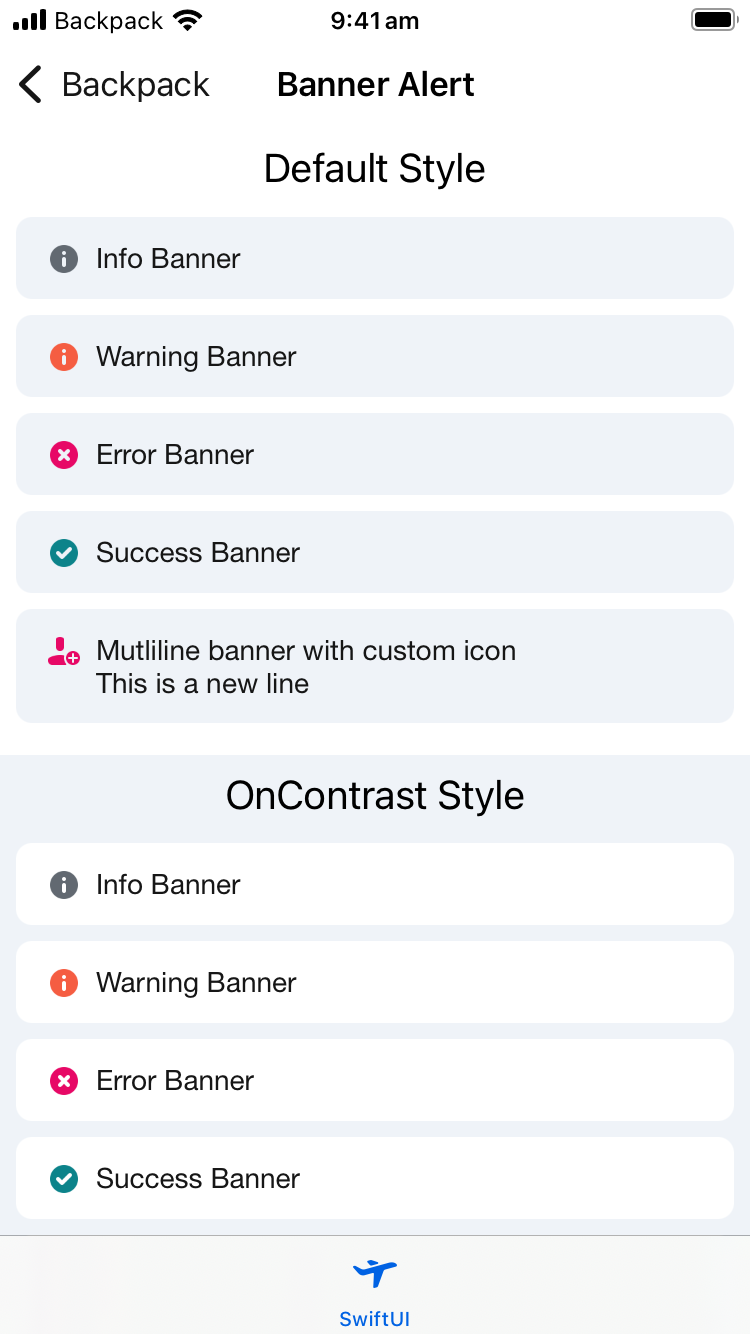 |
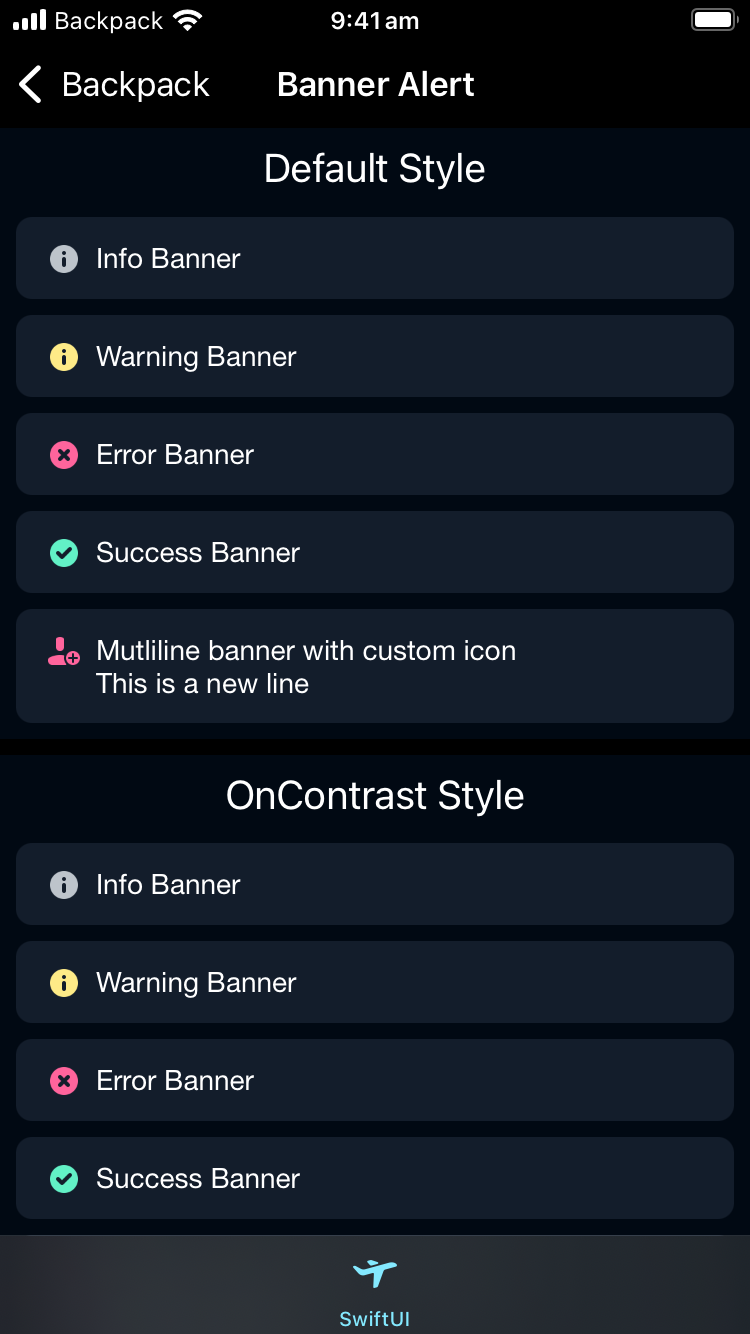 |
Usage
Banner alert comes in a number of types to indicate information, success, warning or error. Additionally, It supports two styles.
BPKBannerAlert
How to initialize
If you don't specify a Style it will use the .default style.
Supported AlertTypes: info, success, warning, error
Supported Styles: default, onContrast
Using a custom icon
The custom icon will replace the type's default icon, but the type' color will be applied to it.


