- Welcome
- Getting started
- Latest updates
- Foundations
-
Components
- Accordion
- Alert
- Alignment
- App Search Modal
- Aria live
- Autosuggest
- Badge
- Banner alert
- Bar chart
- Blockquote
- Bottom navigation
- Bottom sheet
- Breadcrumb
- Breakpoint
- Button
- Calendar
- Card
- Card list
- Card button
- Carousel
- Checkbox
- Chip
- Chip group
- Code
- Content cards
- Data Table
- Datepicker
- Description list
- Dialog
- Divider
- Drawer
- Field Set
- Flare
- Flat list
- Flight leg
- Floating action button
- Floating notification
- Form label
- Form validation
- Graphic promotion
- Horizontal navigation
- Icon
- Image
- Image Gallery
- Infinite scroll
- Info Banner
- Inset Banner
- Link
- List
- Map
- Mobile scroll container
- Modal
- Navigation bar
- Navigation Tab Group
- Nudger
- Overlay
- Page indicator
- Pagination
- Panel
- Phone input
- Picker
- Popover
- Price
- Progress bar
- Radio button
- Rating
- Rating Bar
- Scrollable calendar
- Search Modal
- Section header
- Section list
- Select
- Skeleton
- Skip link
- Slider
- Snackbar
- Snippet
- Spinner
- Split input
- Star rating
- Swap Button
- Switch
- Table
- Text
- Text input
- Theming
- Ticket
- Toast
- Tooltip
- Touchable native feedback
- Touchable overlay
- Search Input Summary
- Content
- Accessibility
- Contributing
- Localisation
Horizontal navigation
A simple navigation component, ideal for representing a section of a page that links to other pages or views within the page.
Backpack/HorizontalNavigation
Default
| Day | Night |
|---|---|
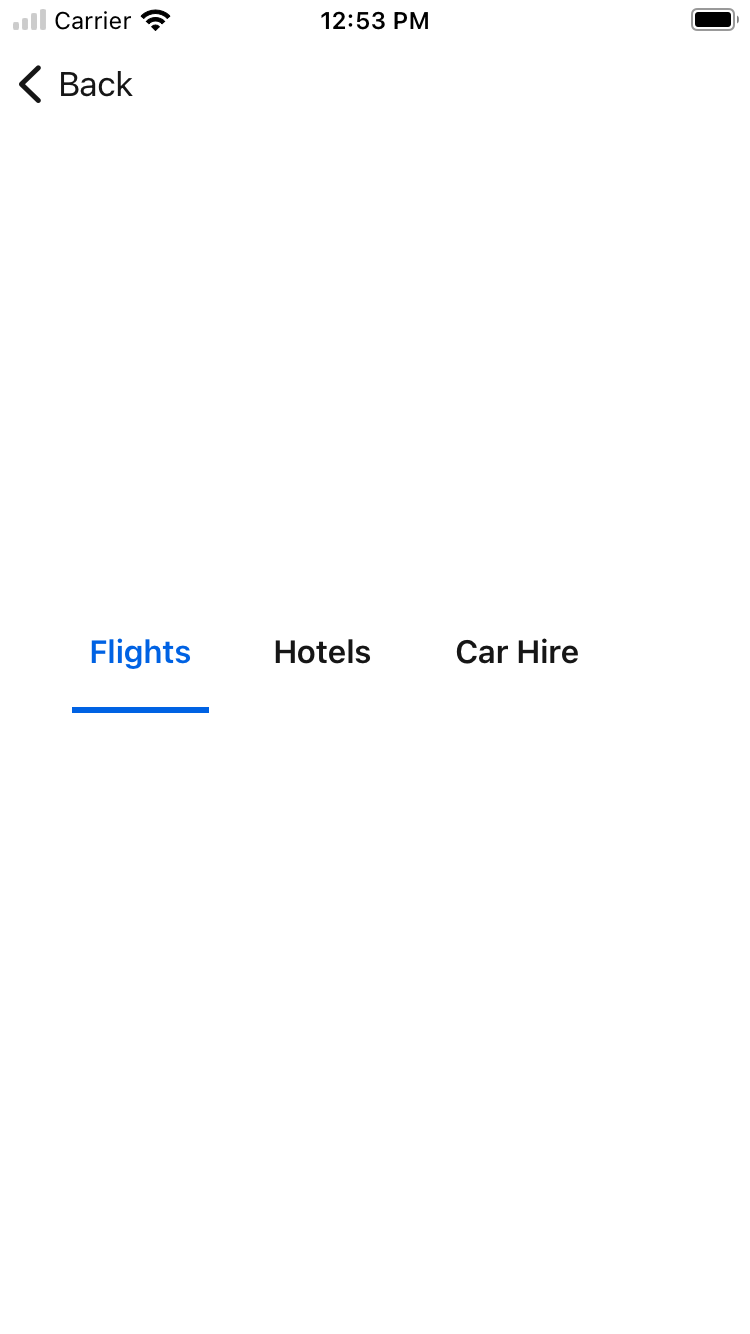 |
 |
Small
| Day | Night |
|---|---|
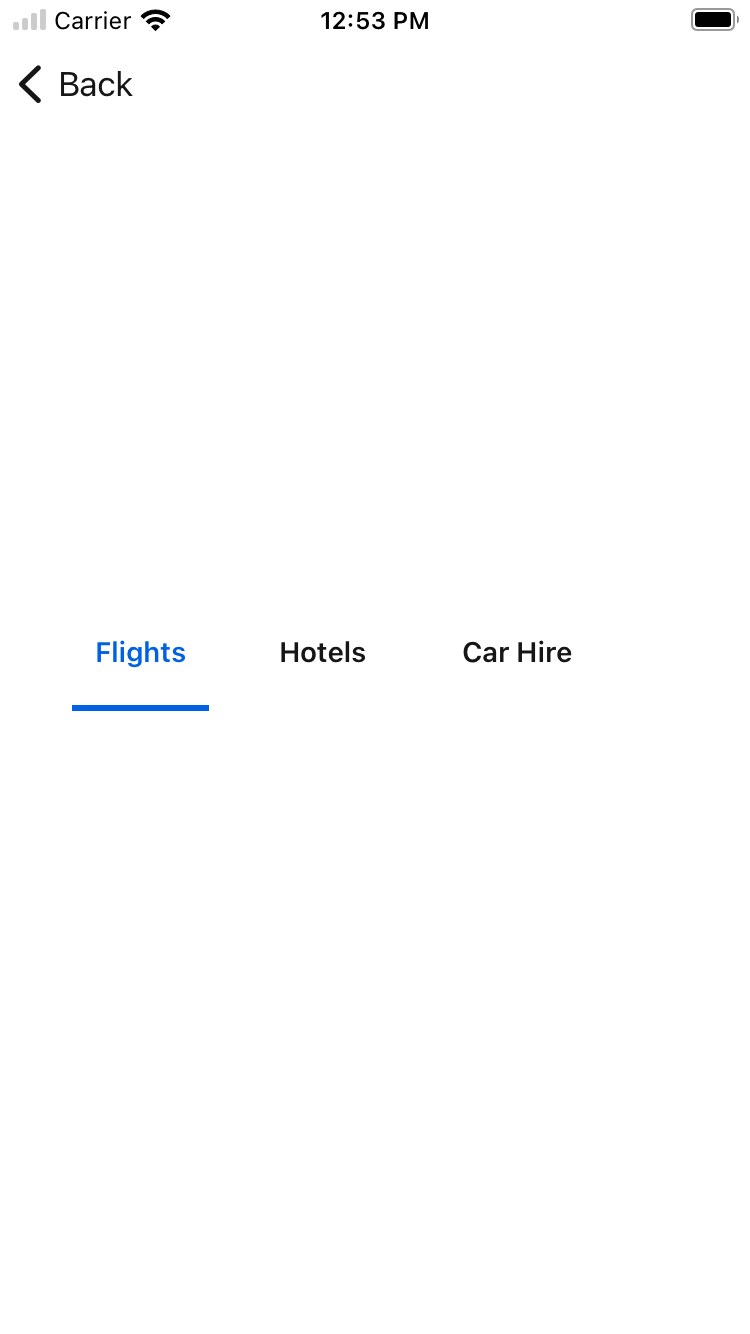 |
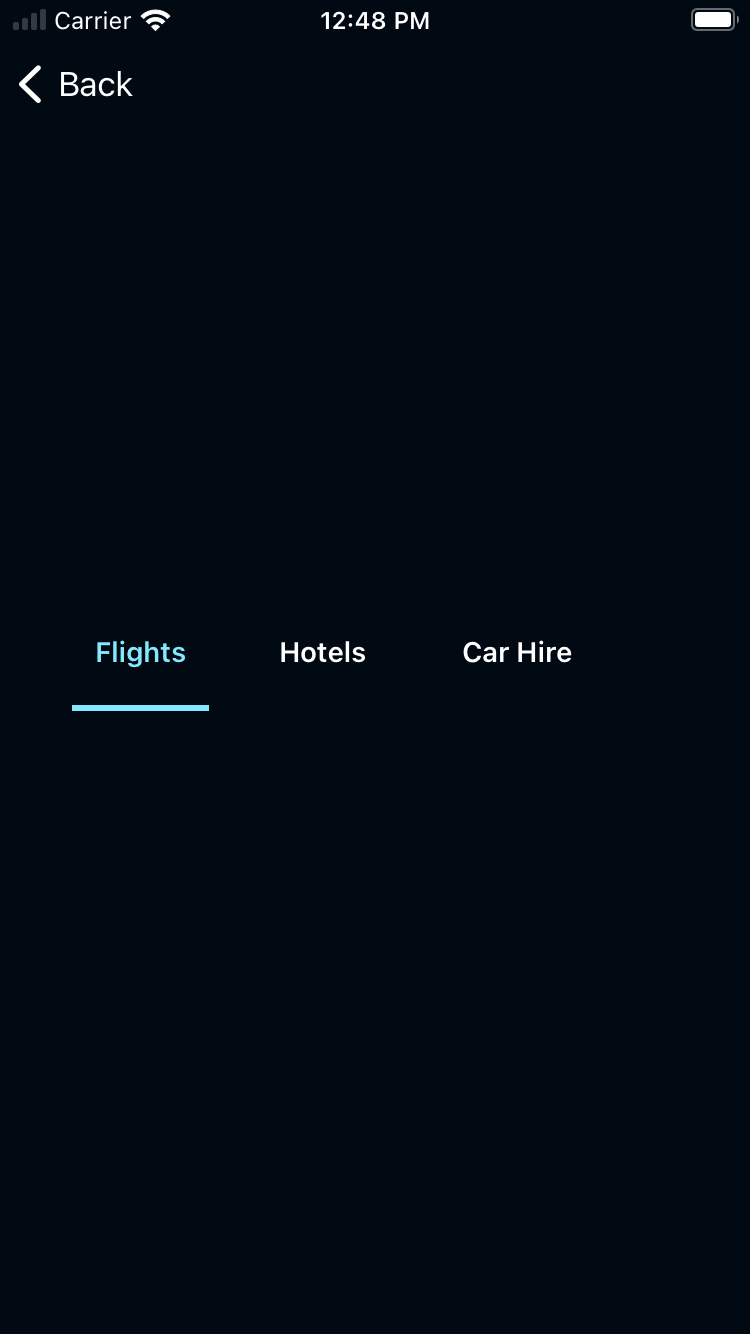 |
With icons
| Day | Night |
|---|---|
With no line
| Day | Night |
|---|---|
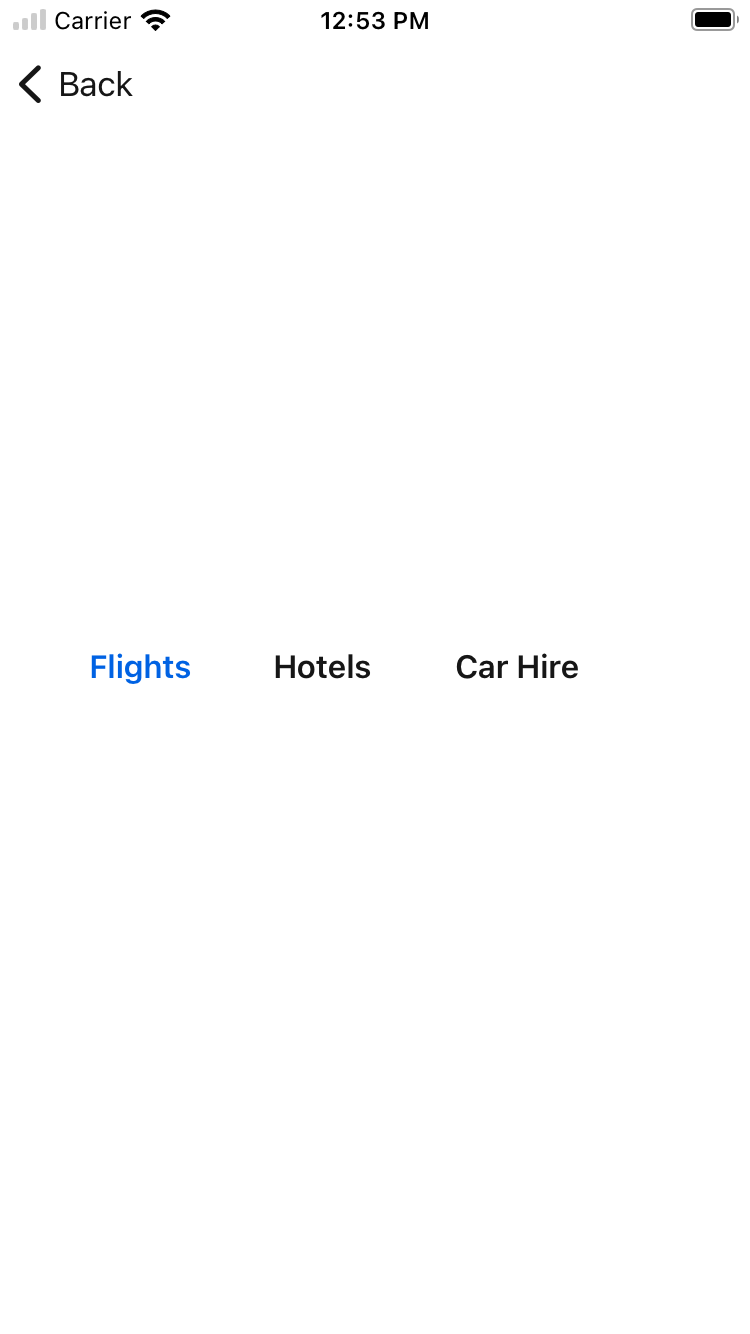 |
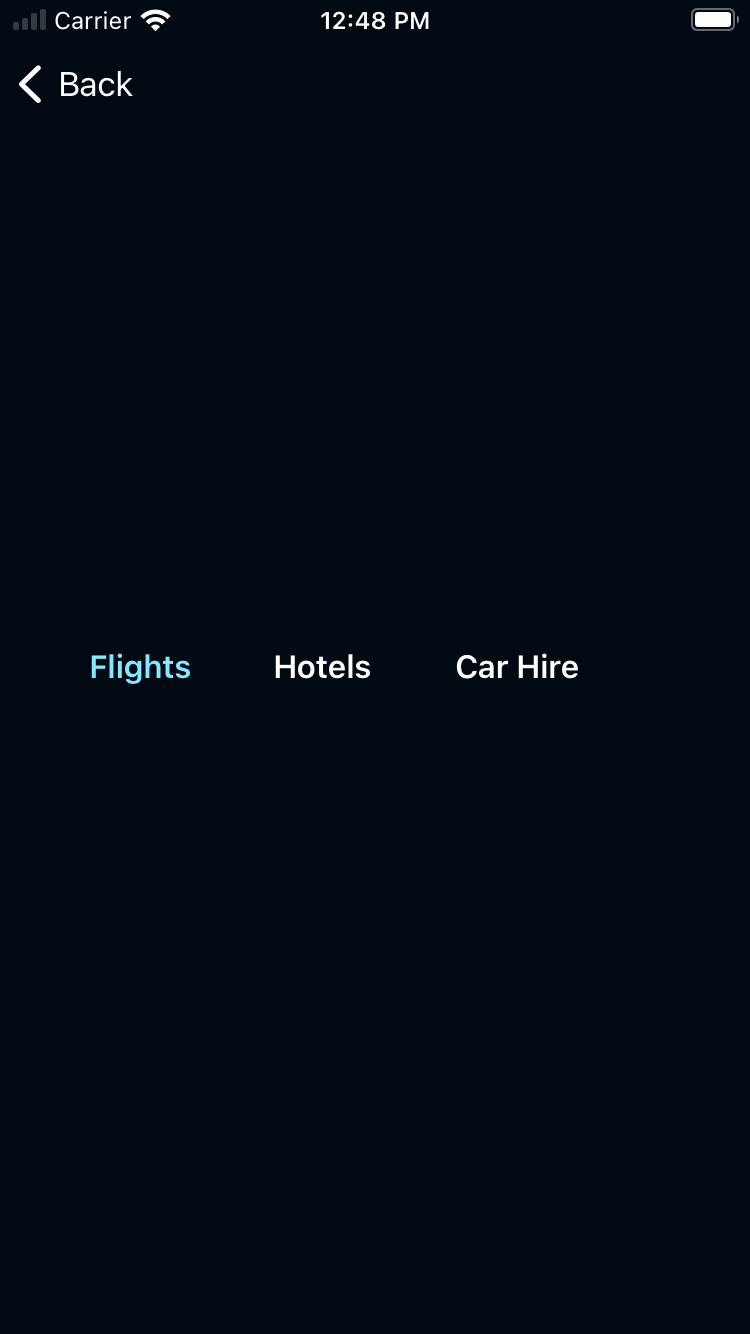 |
Usage
BPKHorizontalNavigation is a component similar to Segmented Control. It shows two or more segments, each being a distinct option for travellers to switch between. Each option is defined with a string, and optionally a BPKIcon name too.
Swift
import Backpack
typealias DefaultNav = BPKHorizontalNavigation<BPKHorizontalNavigationSizeDefault>
let options = [
.text("Flights", tag: 0),
.text("Hotels", tag: 1),
.text("Car Hire", tag: 2),
]
let horizontalNavigation: DefaultNav = DefaultNav(options: options, selectedItemIndex:0)
horizontalNavigation.showsSelectedBar = false
horizontalNavigation.appearance = .normalObjective-C
The component doesn't directly support Objective-C, but an Objective-C compatible shim is provided for the most common use cases.
If you need capabilities not provided by this shim use Swift instead of Objective-C and create your own Objective-C compatible variant for use from Objective-C if you absolutely need the Objective-C support.
@import Backpack;
NSArray<id<BPKHorizontalNavigationOptionTypeObjc>> *options = @[
[[BPKHorizontalNavigationOptionObjc alloc] initWithName:@"Flights" tag:0 iconName:nil],
[[BPKHorizontalNavigationOptionObjc alloc] initWithName:@"Hotels" tag:1 iconName:nil],
[[BPKHorizontalNavigationOptionObjc alloc] initWithName:@"Car hire" tag:2 iconName:nil]
];
BPKHorizontalNavigation *horizontalNavigation = [[BPKHorizontalNavigationObjc alloc] initWithOptions:options selectedItemIndex:0];
horizontalNavigation.showsSelectedBar = YES;
horizontalNavigation.appearance = BPKHorizontalNavigationAppearanceNormal;Custom Horizontal Navigation Segments
Horizontal Navigation can use custom segments in Swift. To achieve this, implement a custom type that conforms to BPKHorizontalNavigationOption and return your own view (a subclass of UIControl that implements the protocol BPKHorizontalNavigationItem) for makeItem. Ensure the height of your view is similar to that of those rendered when the built-in options are used directly for all the sizes that the component supports.
Theming
The component supports configuring the selection colour with selectedColor, but due to a bug with Swift/UIKit it does not support setting this via UIAppearance. Use an explicit wrapper view to support theming.
For example:
import Backpack
class MyNav: UIView {
let nav: BPKHorizontalNavigation<BPKHorizontalNavigationSizeDefault>
@objc dynamic var selectedColor: UIColor? {
didSet {
nav.selectedColor = selectedColor
}
}
// ...omitted
}
Made with ❤️ by Skyscanner © 2024
© 2024 Skyscanner Backpack. Page last updated on Dec 7, 2022, 09:57


