- Welcome
- Getting started
- Latest updates
- Foundations
-
Components
- Accordion
- Alert
- Alignment
- App Search Modal
- Aria live
- Autosuggest
- Badge
- Banner alert
- Bar chart
- Blockquote
- Bottom navigation
- Bottom sheet
- Breadcrumb
- Breakpoint
- Button
- Calendar
- Card
- Card list
- Card button
- Carousel
- Checkbox
- Chip
- Chip group
- Code
- Content cards
- Data Table
- Datepicker
- Description list
- Dialog
- Divider
- Drawer
- Field Set
- Flare
- Flat list
- Flight leg
- Floating action button
- Floating notification
- Form label
- Form validation
- Graphic promotion
- Horizontal navigation
- Icon
- Image
- Image Gallery
- Infinite scroll
- Info Banner
- Inset Banner
- Link
- List
- Map
- Mobile scroll container
- Modal
- Navigation bar
- Navigation Tab Group
- Nudger
- Overlay
- Page indicator
- Pagination
- Panel
- Phone input
- Picker
- Popover
- Price
- Progress bar
- Radio button
- Rating
- Rating Bar
- Scrollable calendar
- Search Modal
- Section header
- Section list
- Select
- Skeleton
- Skip link
- Slider
- Snackbar
- Snippet
- Spinner
- Split input
- Star rating
- Swap Button
- Switch
- Table
- Text
- Text input
- Theming
- Ticket
- Toast
- Tooltip
- Touchable native feedback
- Touchable overlay
- Search Input Summary
- Content
- Accessibility
- Contributing
- Localisation
Chip
Chips let travellers enter information, filter options, make choices, and ultimately take action.
Chip
All
| Day | Night |
|---|---|
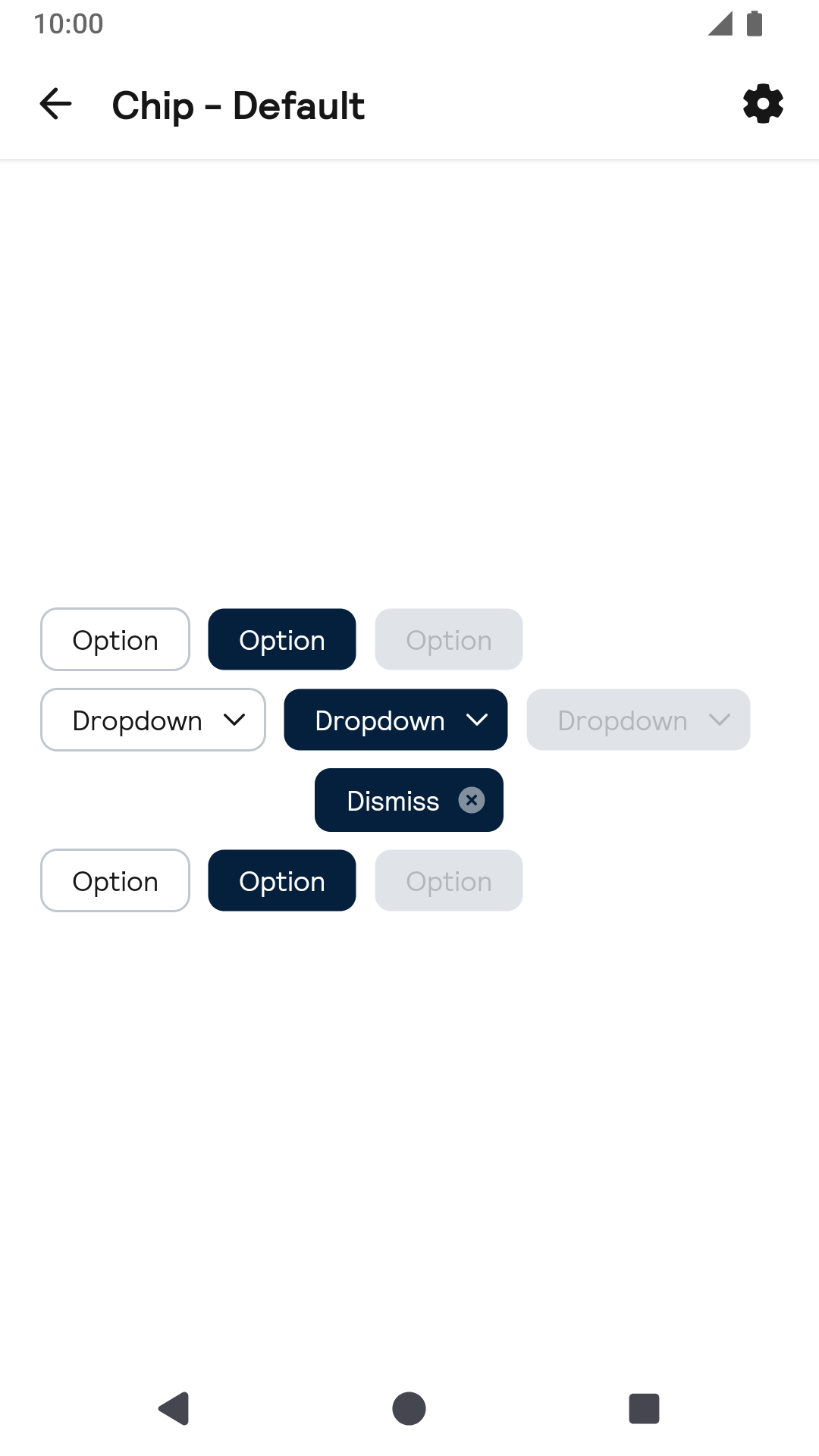 |
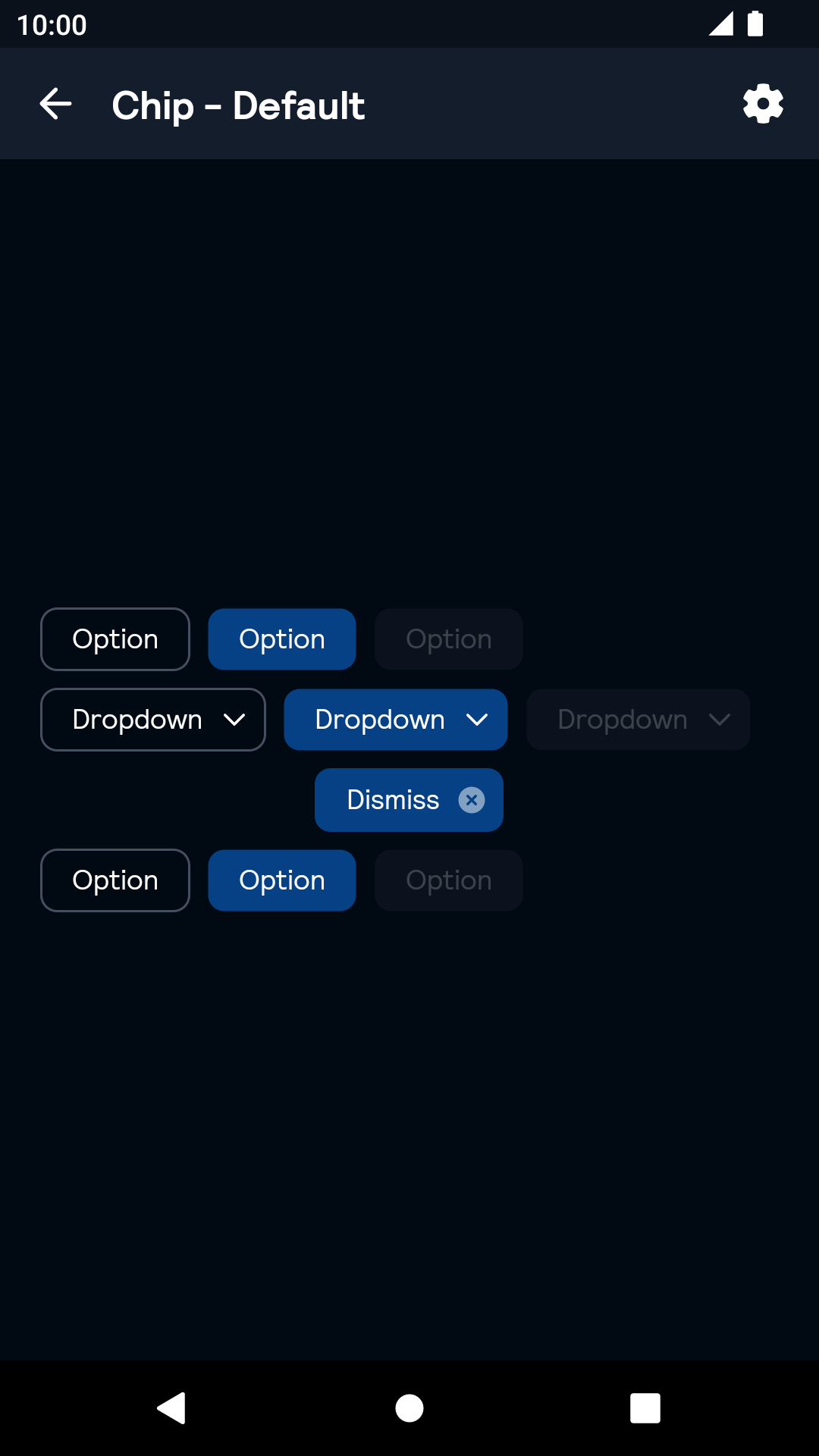 |
On dark
| Day | Night |
|---|---|
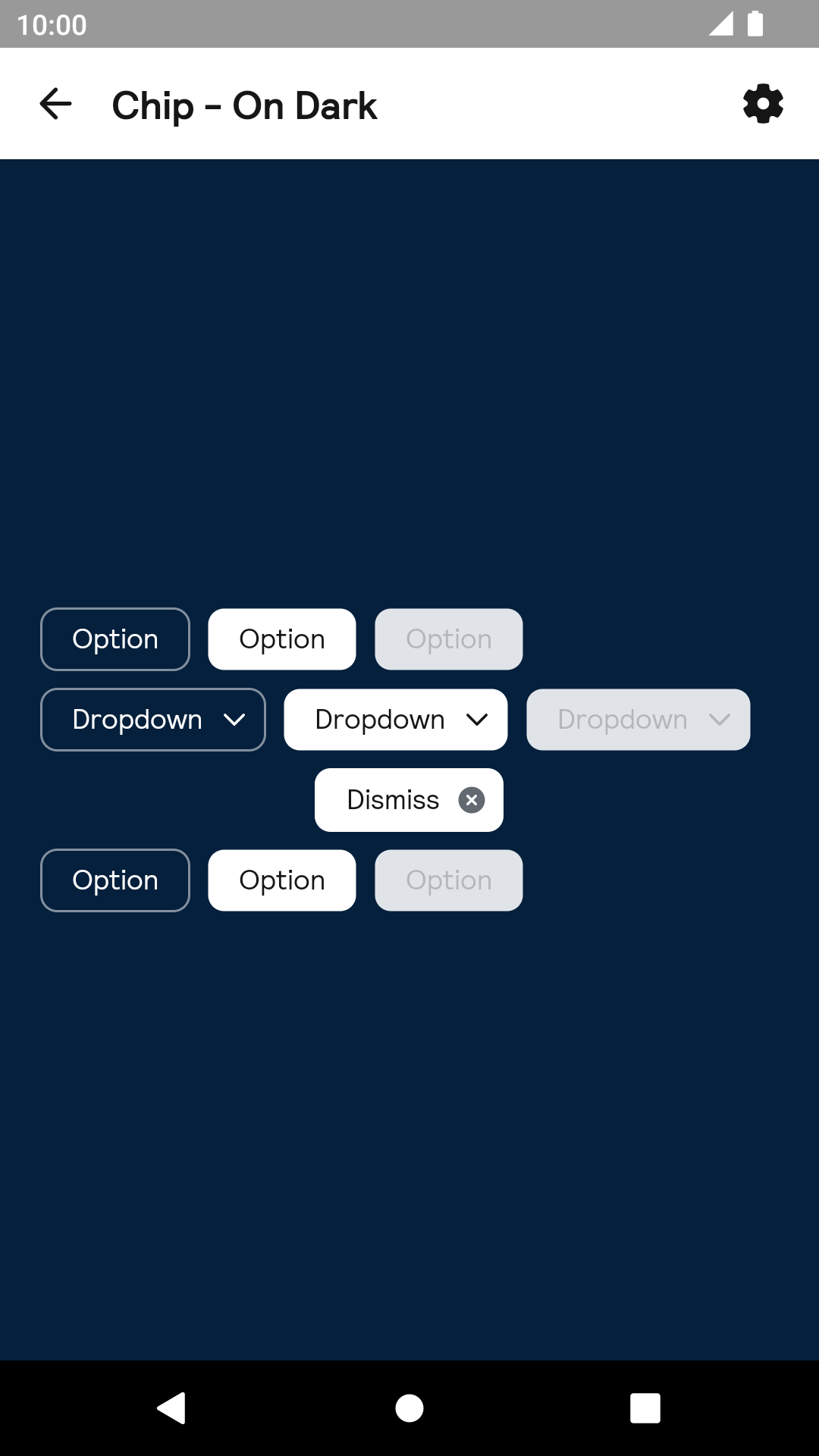 |
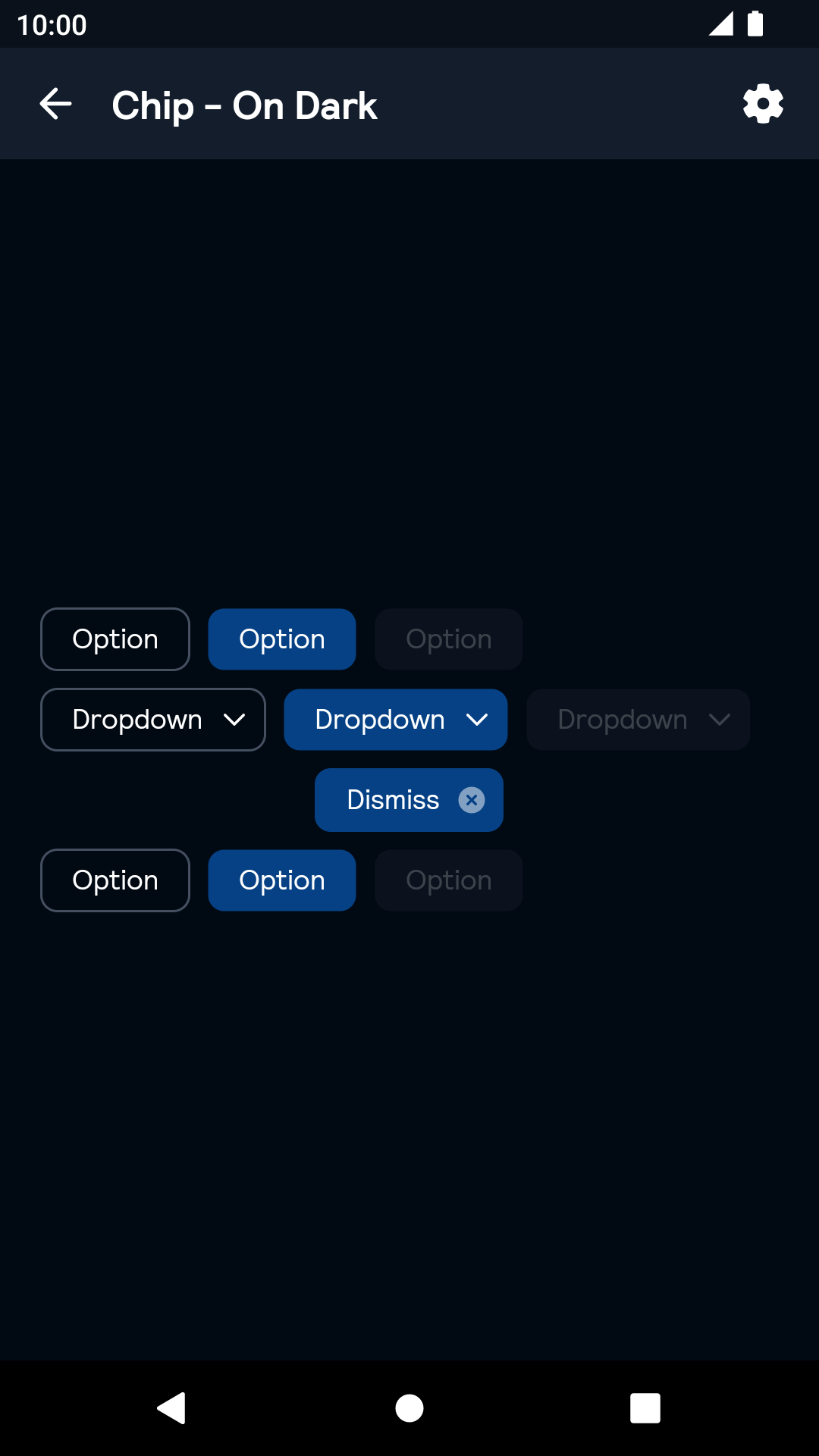 |
On Image
| Day | Night |
|---|---|
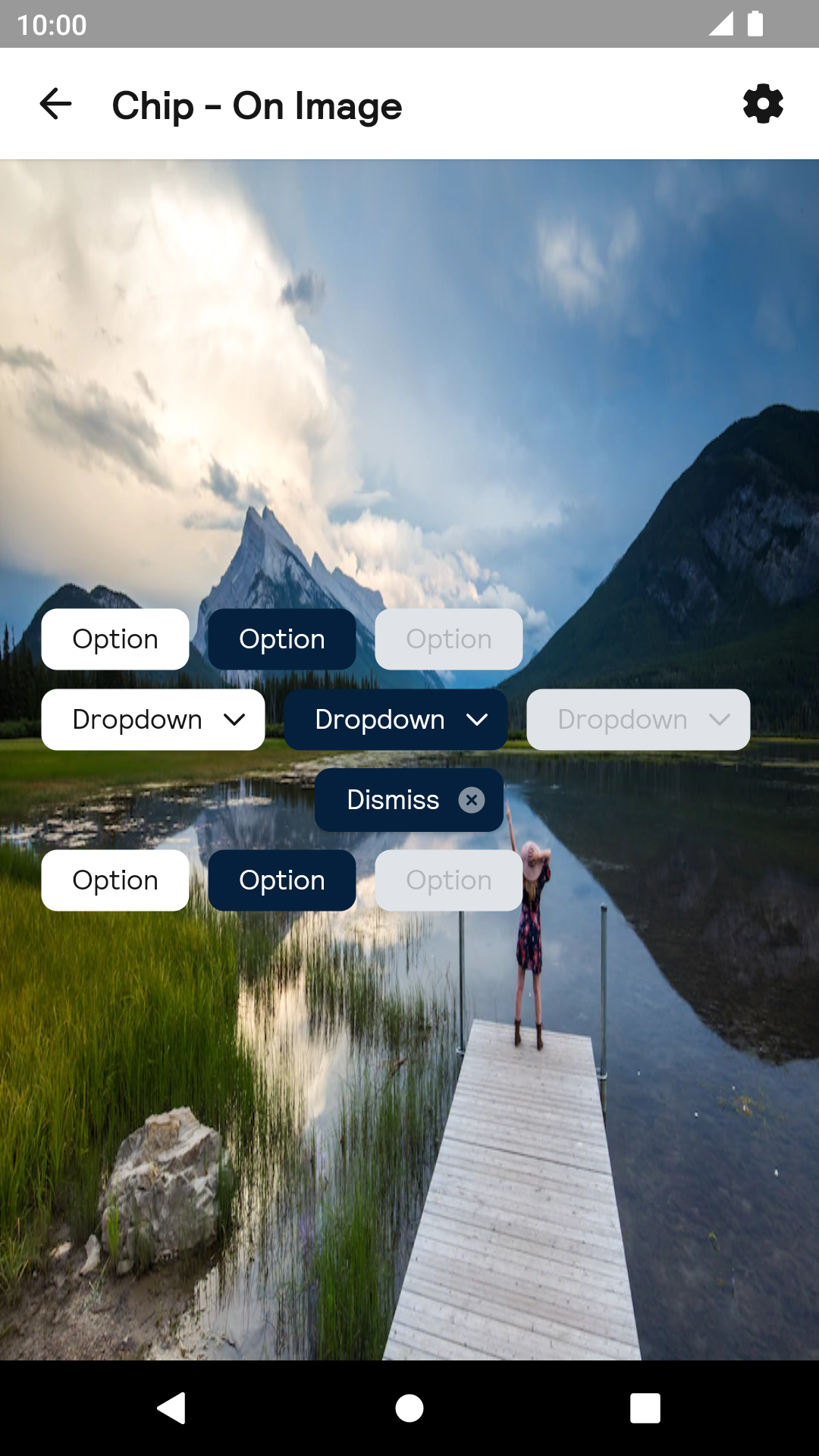 |
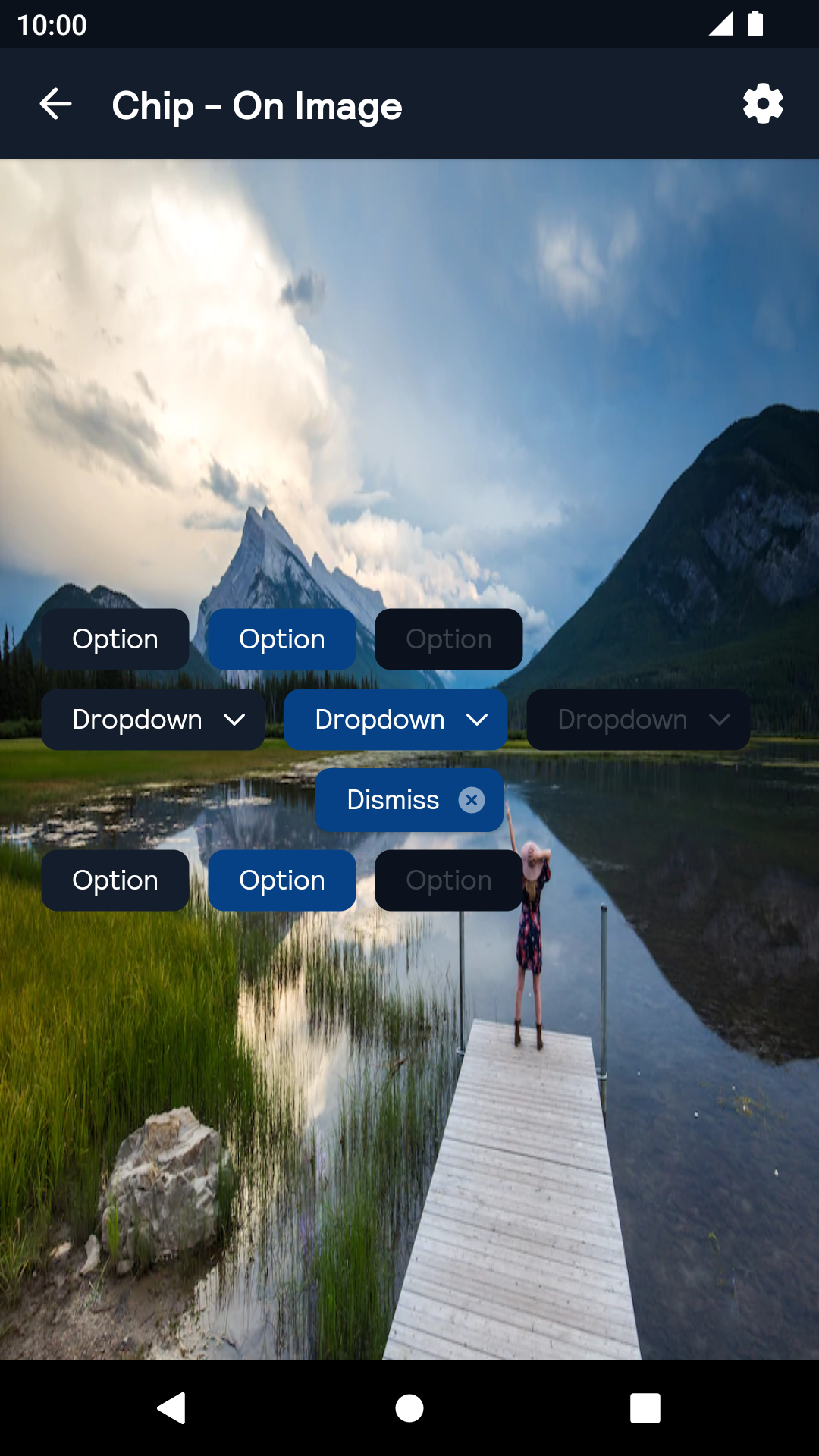 |
Installation
Backpack Android is available through Maven Central. Check the main Readme for a complete installation guide.
Usage
The Chip component can be used in both XML and Kotlin/Java
Example of a chip in XML
<net.skyscanner.backpack.chip.BpkChip
android:layout_width="wrap_content"
android:layout_height="wrap_content"
android:layout_margin="@dimen/bpkSpacingSm"
android:text="Message"
android:enabled="true"
app:selected="true"
app:chipIcon="@drawable/bpk_close"
app:chipStyle="onDark"
app:chipType="dropdown" />Example of a chip in Kotlin
import net.skyscanner.backpack.chip.BpkChip
BpkChip(context).apply {
text = "Message"
isSelected = true
enabled = true
chipBackgroundColor = context.getColor(R.color.bpkSkyGrayTint07)
chipTextColor = context.getColor(R.color.bpkTextPrimary)
chipSelectedBackgroundColor = context.getColor(R.color.bpkSkyBlue)
disabledBackgroundColor = context.getColor(R.color.bpkSkyGrayTint07)
chipIcon = AppCompatResources.getDrawable(context, R.drawable.bpk_account)
style = BpkChip.Style.OnDark
type = BpkChip.Type.Dropdown
}Toggling the chip's state
By default the chip does not add any click listeners, so clicking it will not toggle its state. To do so add a click listener:
chip.setOnClickListener { chip.toggle() }Theme Props
- chipSelectedBackgroundColor
- chipBackgroundColor
- chipDisabledBackgroundColor
- chipTextColor
Styles can be changed globally through bpkChipStyle. Check theming for more information.
Made with ❤️ by Skyscanner © 2024
© 2024 Skyscanner Backpack. Page last updated on Nov 8, 2022, 13:11


