- Welcome
- Getting started
- Latest updates
- Foundations
-
Components
- Accordion
- Alert
- Alignment
- App Search Modal
- Aria live
- Autosuggest
- Badge
- Banner alert
- Bar chart
- Blockquote
- Bottom navigation
- Bottom sheet
- Breadcrumb
- Breakpoint
- Button
- Calendar
- Card
- Card list
- Card button
- Carousel
- Checkbox
- Chip
- Chip group
- Code
- Content cards
- Data Table
- Datepicker
- Description list
- Dialog
- Divider
- Drawer
- Field Set
- Flare
- Flat list
- Flight leg
- Floating action button
- Floating notification
- Form label
- Form validation
- Graphic promotion
- Horizontal navigation
- Icon
- Image
- Image Gallery
- Infinite scroll
- Info Banner
- Inset Banner
- Link
- List
- Map
- Mobile scroll container
- Modal
- Navigation bar
- Navigation Tab Group
- Nudger
- Overlay
- Page indicator
- Pagination
- Panel
- Phone input
- Picker
- Popover
- Price
- Progress bar
- Radio button
- Rating
- Rating Bar
- Scrollable calendar
- Search Modal
- Section header
- Section list
- Select
- Skeleton
- Skip link
- Slider
- Snackbar
- Snippet
- Spinner
- Split input
- Star rating
- Swap Button
- Switch
- Table
- Text
- Text input
- Theming
- Ticket
- Toast
- Tooltip
- Touchable native feedback
- Touchable overlay
- Search Input Summary
- Content
- Accessibility
- Contributing
- Localisation
Bar chart
Bar charts are useful for displaying comparisons between categories of data. At Skyscanner, bar charts are commonly used for displaying fare prices within a given time period e.g. a year, month or week.
BarChart
Default
| Day | Night |
|---|---|
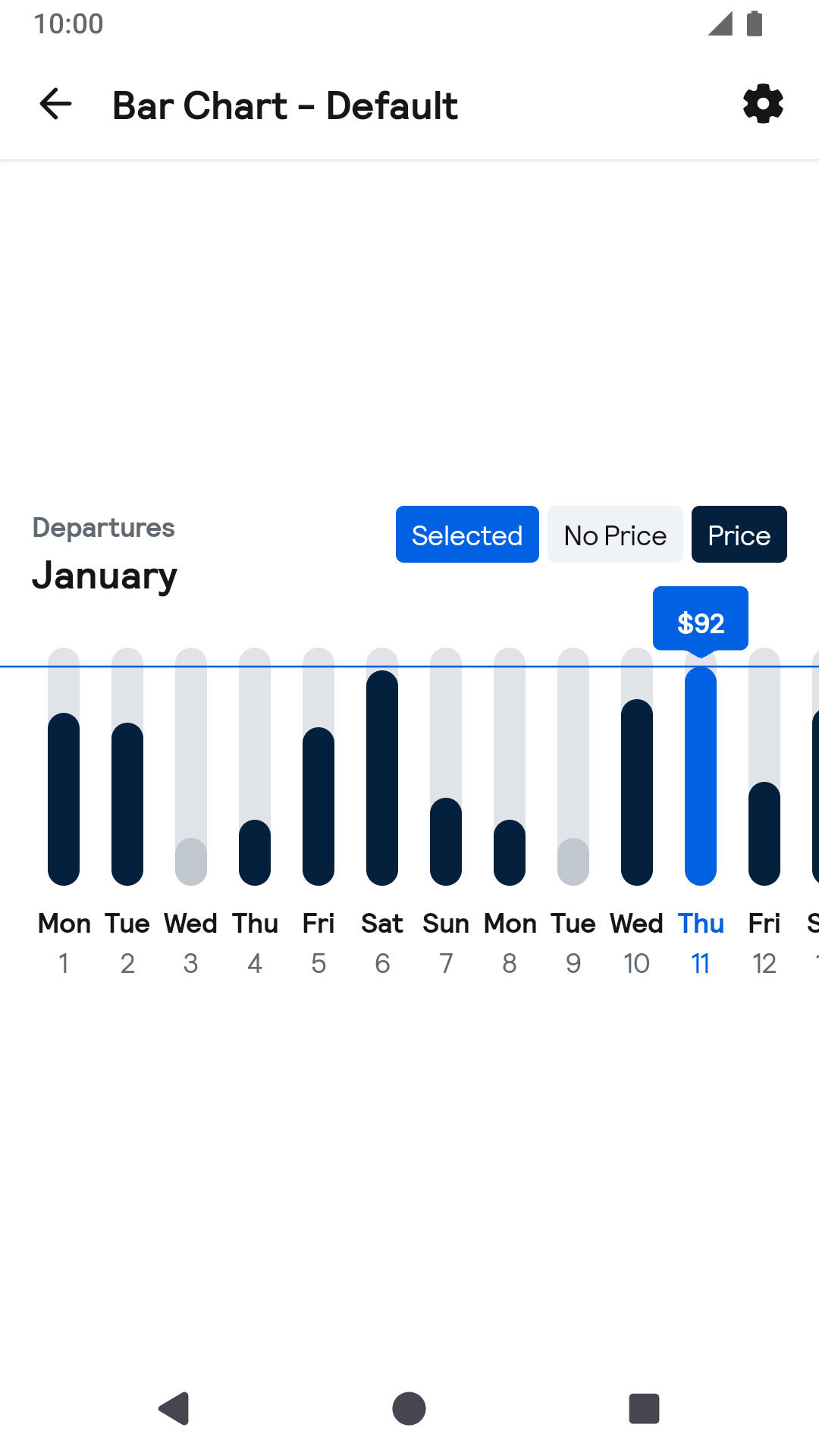 |
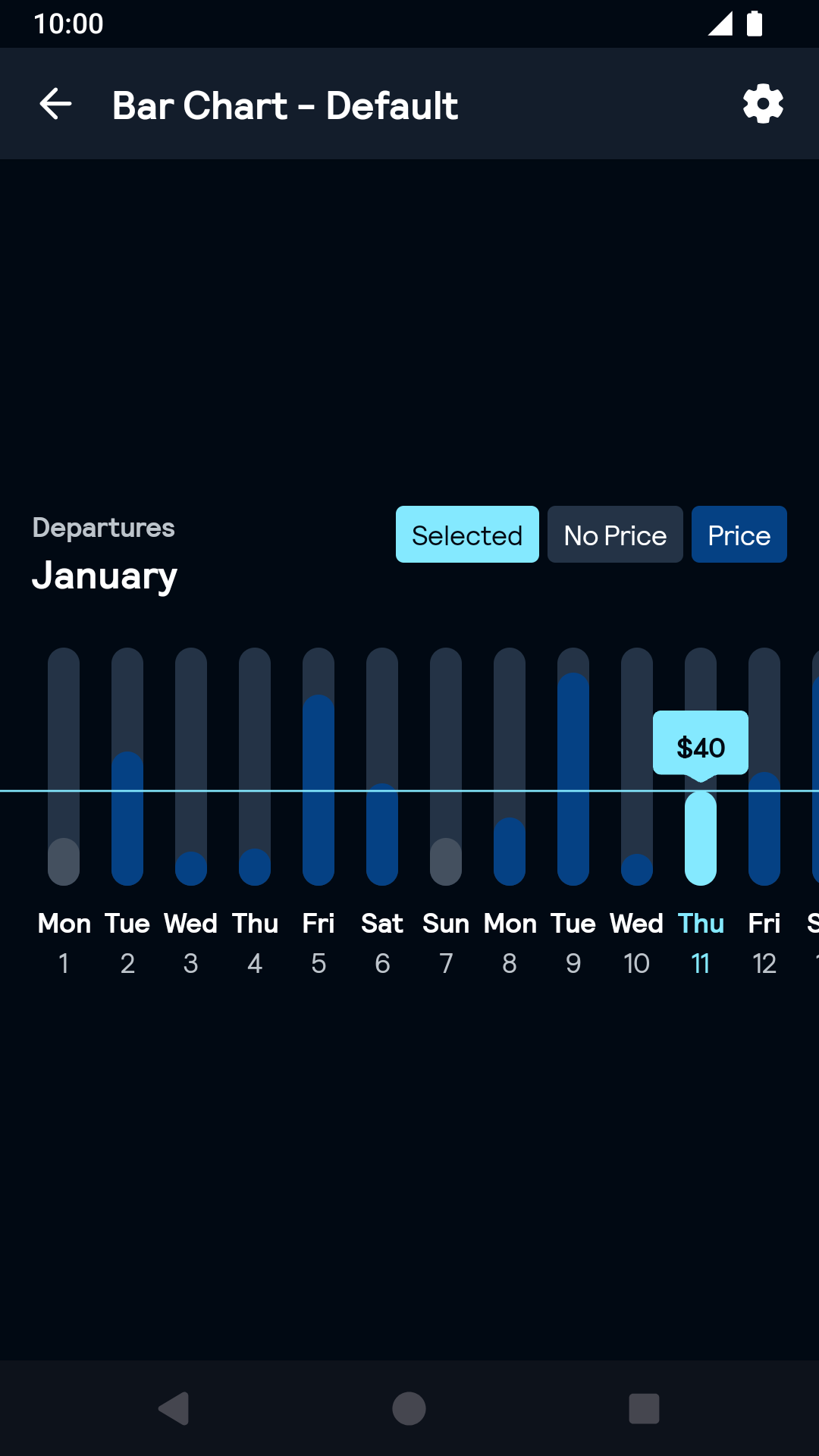 |
Installation
Backpack Compose is available through Maven Central. Check the main Readme for a complete installation guide.
Usage
Example of a BarChart:
import net.skyscanner.backpack.compose.barchart.BpkBarChart
import net.skyscanner.backpack.compose.barchart.BpkBarChartModel
val model = createBarChartModel() // see docs below
var selectedItem by remember { mutableStateOf<BpkBarChartModel.Item?>(null) }
BpkBarChart(
model = model,
selected = selectedItem,
onSelectionChange = { selectedItem = it },
)To render data you need to create a model for BarChart in code. Detailed documentation on each property of the model is available here.
Here's an example which generates a model for one single month in Kotlin:
import net.skyscanner.backpack.compose.barchart.BpkBarChartModel
import org.threeten.bp.LocalDate
import org.threeten.bp.YearMonth
import org.threeten.bp.format.TextStyle
import java.util.Locale
fun createBarChartModel(locale: Locale, yearMonth: YearMonth) =
BpkBarChartModel(
caption = "Bar chart caption",
legend = BpkBarChartModel.Legend(
selectedTitle = "Selected",
inactiveTitle = "No price",
activeTitle = "Price",
),
items = List(yearMonth.lengthOfMonth()) { day ->
val date = LocalDate.of(yearMonth.year, yearMonth.month, day + 1)
BpkBarChartModel.Item(
key = date, // unique id of a specific bar – date in this case
title = date.dayOfWeek.getDisplayName(TextStyle.SHORT, locale),
subtitle = date.dayOfMonth.toString(),
group = date.month.getDisplayName(TextStyle.FULL, locale), // title of the current list section
values = BpkBarChartModel.Values(
// null if not selectable
text = "£42", // text to be displayed when selected,
percent = 0.5f, // fill bar by 50%
),
// provides accessibility information here to be used with screen readers
// make sure it's formatted properly and includes all the relevant information needed (title, subtitle, text value, group)
// the example below is just for general purposes
contentDescription = "Monday the 7th of January, price is £142",
)
}
)
Made with ❤️ by Skyscanner © 2024
© 2024 Skyscanner Backpack. Page last updated on Dec 22, 2022, 09:35


